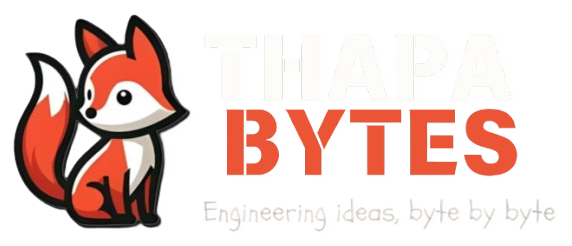Bye Bye Google!
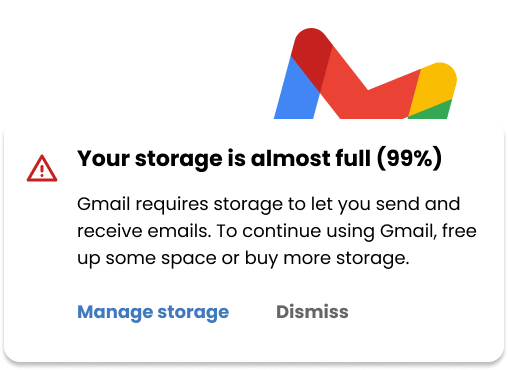
✨ I completely replaced Google Photos, Drive, Docs, and Sheets with my own self-hosted setup. Unlimited storage, powerful features, and total control better than Google, all for free! Here's how my journey to freedom started.
🛠️ From managing backups to collaborating seamlessly on documents, spreadsheets, and media galleries. I have built an ecosystem tailored to my needs.
🚀 The best part? No monthly subscriptions, complete privacy, and flexibility to expand without limits.
👨💻 Here's the story of how I set it all up and why you might want to, too!
The problem!
When I upgraded to the Pixel 7 Pro, it came with 100GB of free Google storage for a year. Great deal, until the year ended, and I was forced to subscribe or risk losing access to essential services tied to my Gmail.
With my mom using the account under family sharing, we quickly hit 90GB. The long-term cost? Frustrating. Storage feels like it should be a one-time investment, not a recurring bill. Upgrading to the next tier? A staggering ₹16,250/year. At that point, I'd rather invest in a ₹3 crore life insurance policy!
Things that I need the most!
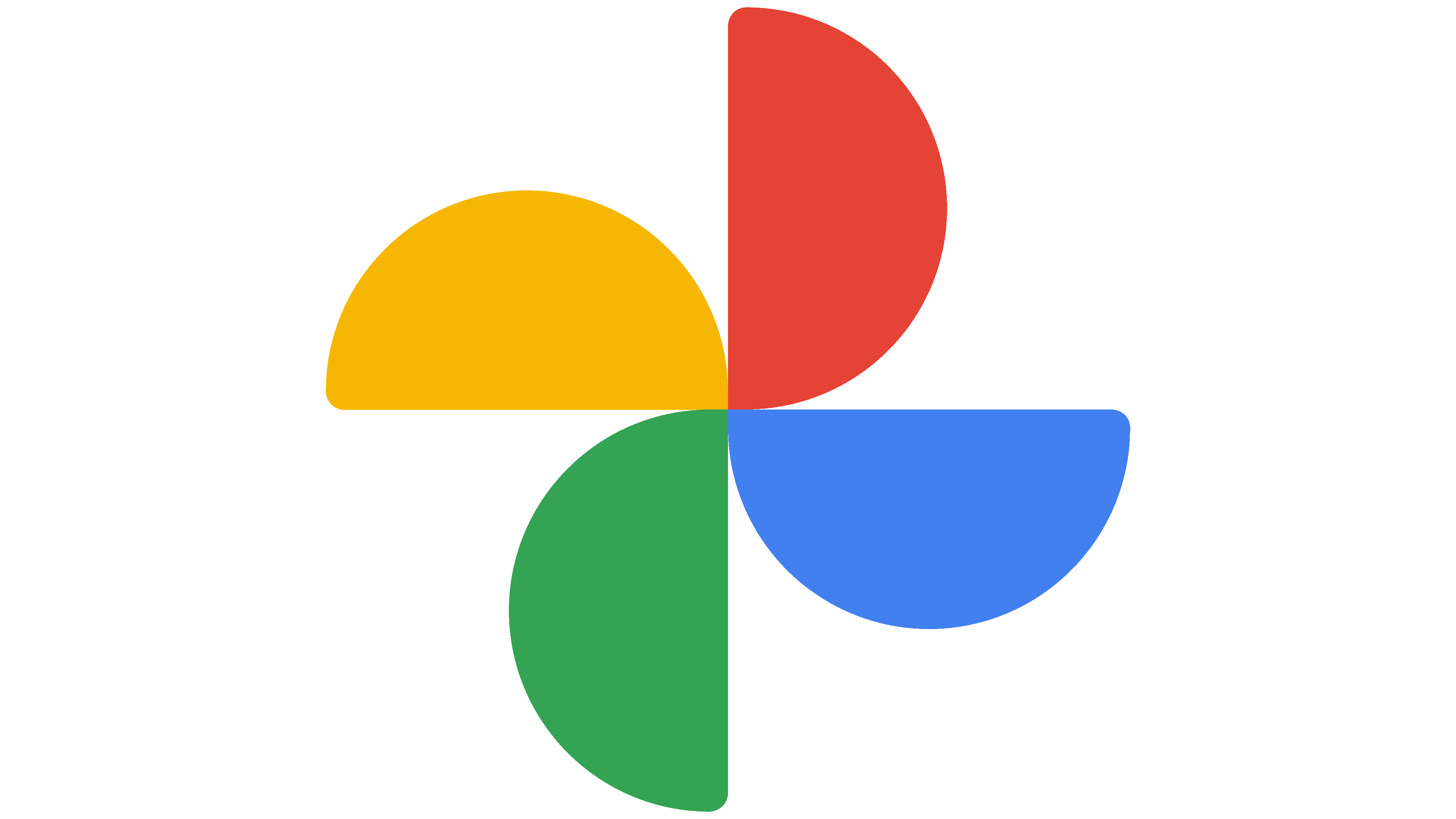
Google Photos is essential to my life. Its image classification and people recognition features are my go-to for finding photos. Plus, sharing albums with family and friends is effortless.

Google Drive is Where I save all my Personal Documents, Health & Life Insurance Cards, Education certificates and private files memories.



A chat application, while is generally free, would be the icing on the cake—especially if it integrates with my Drive for seamless sharing of large files and audio/video calls. Since the server is hosted on my own infrastructure, I don’t need to worry about end-to-end encryption.
The Open Source Alternatives
Immich App
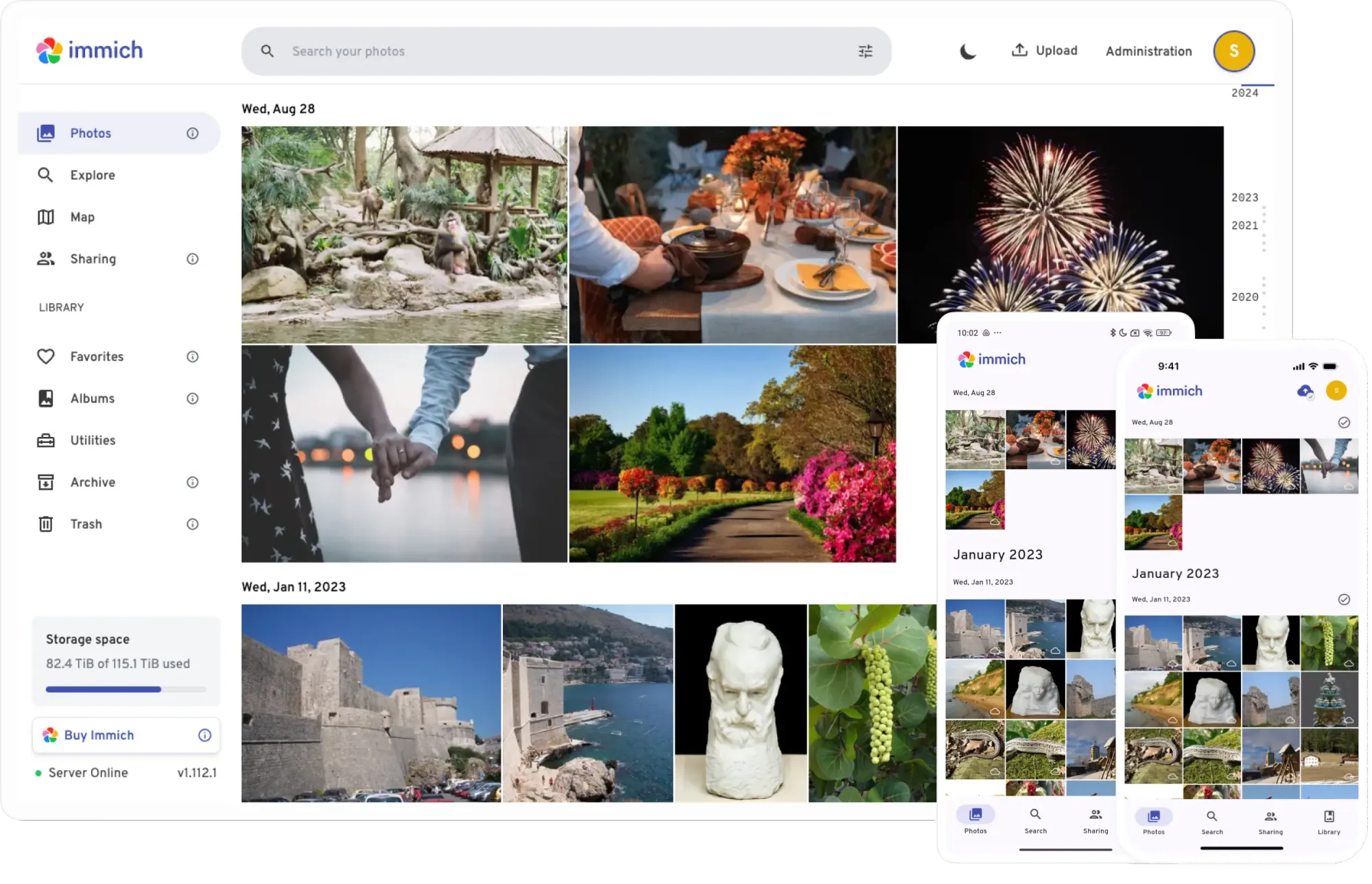
Photo and Video Uploads
Securely upload and store high-quality photos and videos with customizable storage options.
Auto Backup
Automatically back up your media in real-time from your mobile devices.
Smart Search
Easily search your media using facial recognition, objects, or locations within your photos and videos.
Media Sharing
Share photos and videos with friends and family through secure links or albums.
Privacy & Security
Maintain full control over your media and enjoy the peace of mind knowing that your data is securely stored.
User-friendly Interface
Enjoy a seamless and intuitive interface for easy navigation and media management.
Cross-Device Syncing
Sync your media across all devices so that your photos and videos are always up-to-date and accessible.
Offline Access
Access your photos and videos even when you're offline, with select files available for offline viewing.
NextCloud
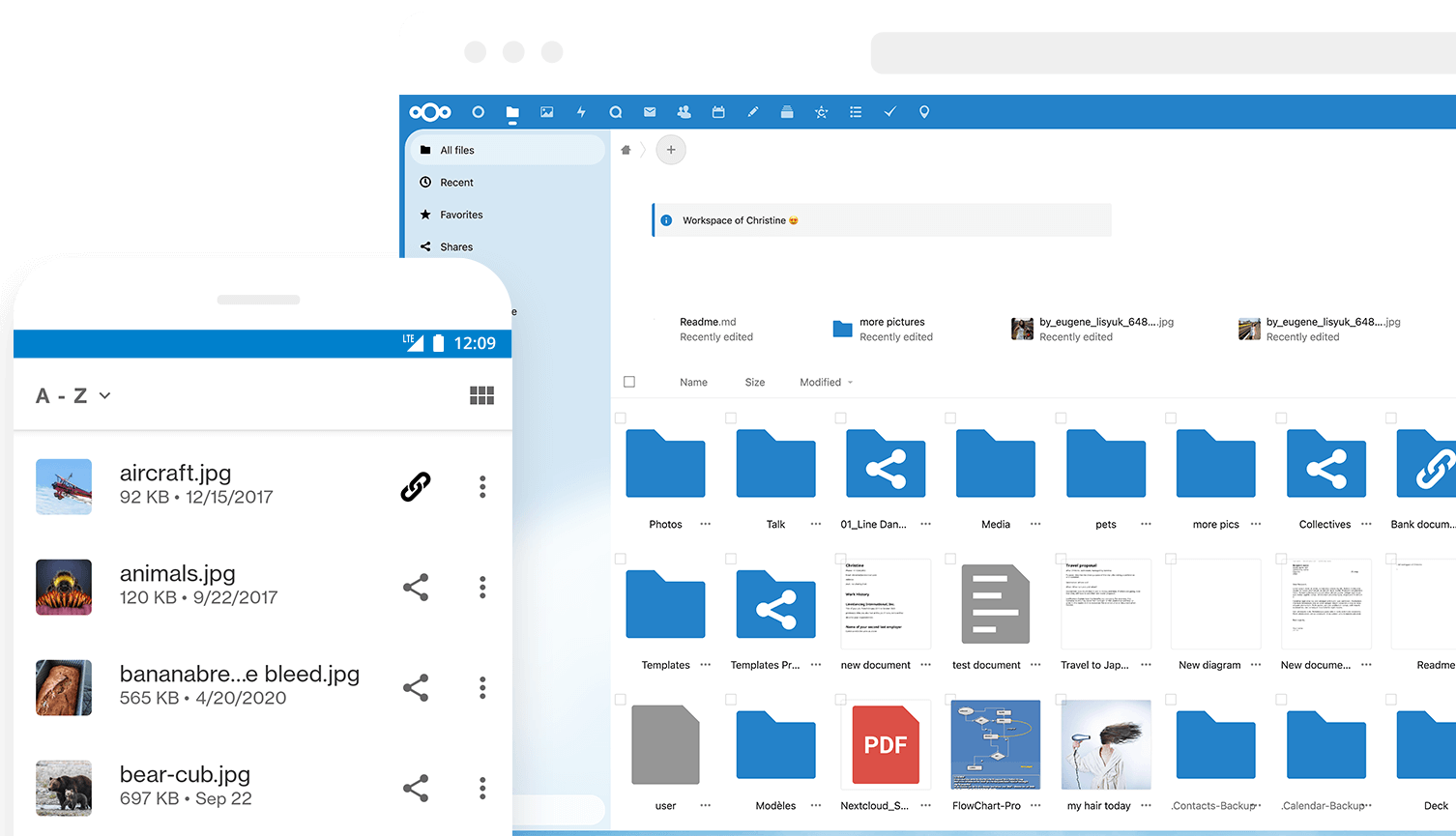
File Synchronization and Sharing
Seamlessly sync and share files across devices with robust access controls and version history.
Nextcloud Talk
Engage in secure chat, audio, and video calls with colleagues, customers, and partners.
Nextcloud Office
Collaborate in real-time on documents, spreadsheets, and presentations with full compatibility with Microsoft Office formats.
File Locking
Prevent conflicts by locking files during editing, ensuring data integrity.
Federated Sharing
Share files and folders securely with users on other Nextcloud servers.
End-to-End Encryption
Ensure data security with end-to-end encryption for sensitive files.
Mobile and Desktop Apps
Access your files and collaborate on the go with Nextcloud's mobile and desktop applications.
Activity and Notifications
Stay informed with real-time activity updates and customizable notifications.
Self Hosting Architecture
How I balance performance and availability without compromising security?
Read Article ->Nextcloud - Privately hosted
Web and Android Client
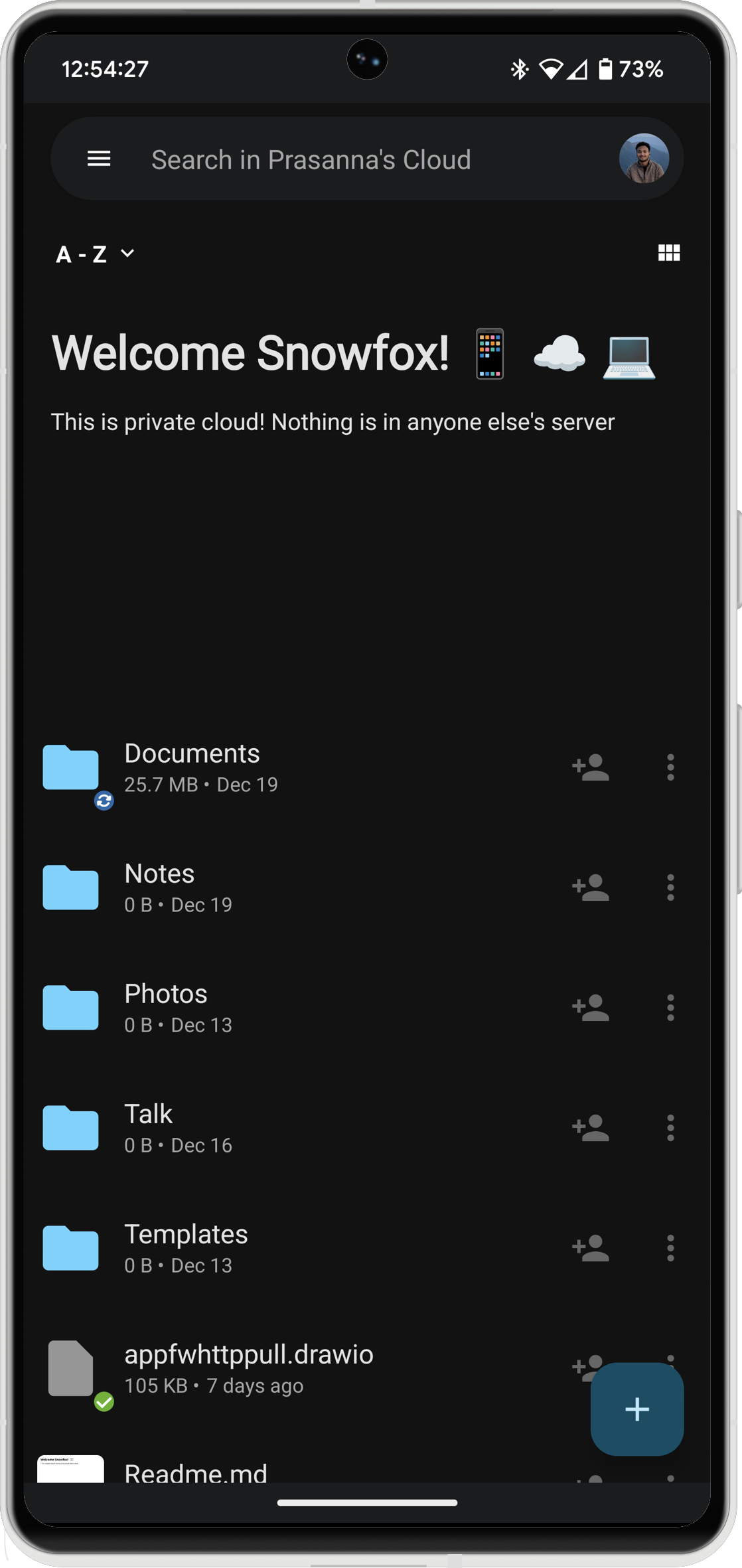
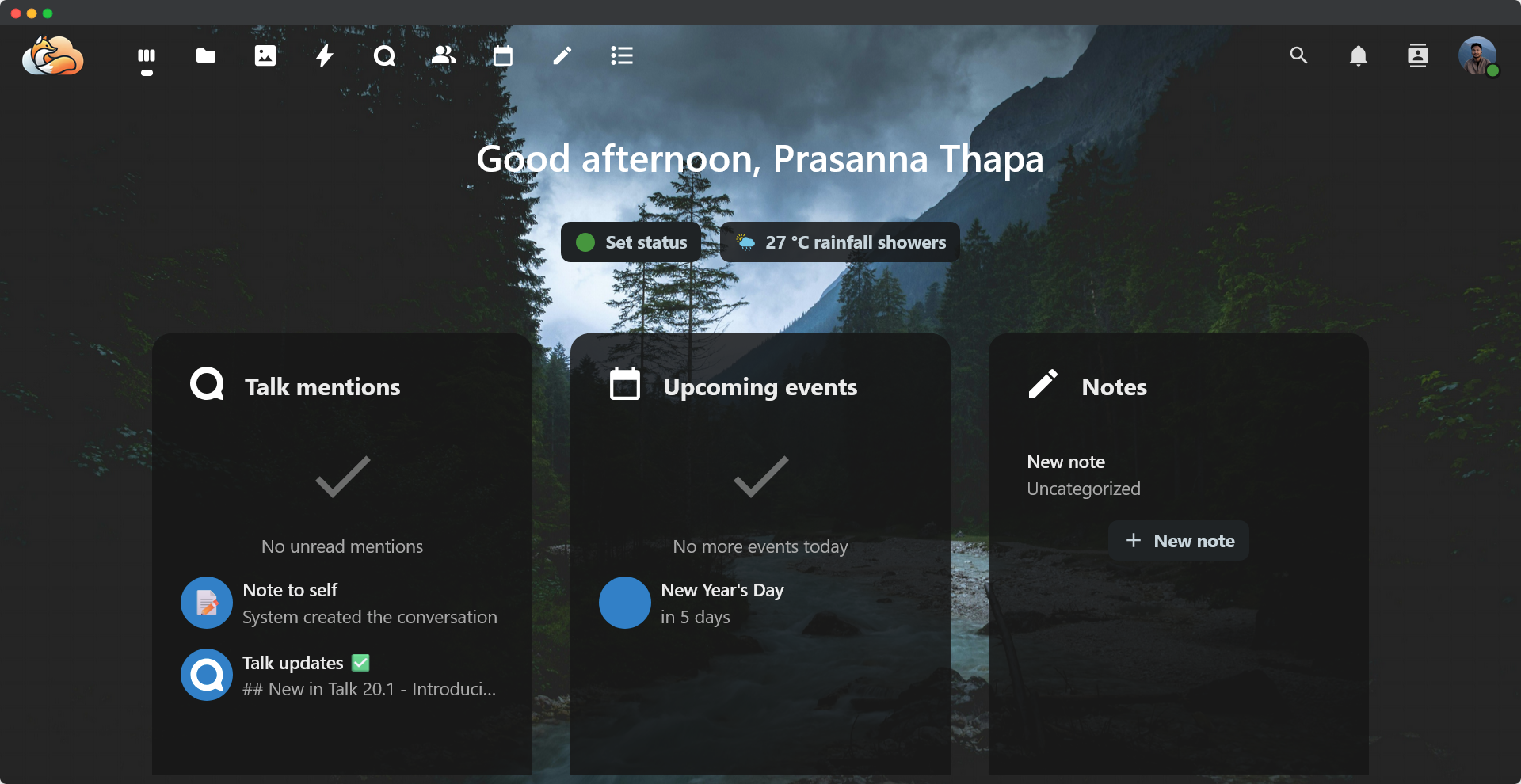
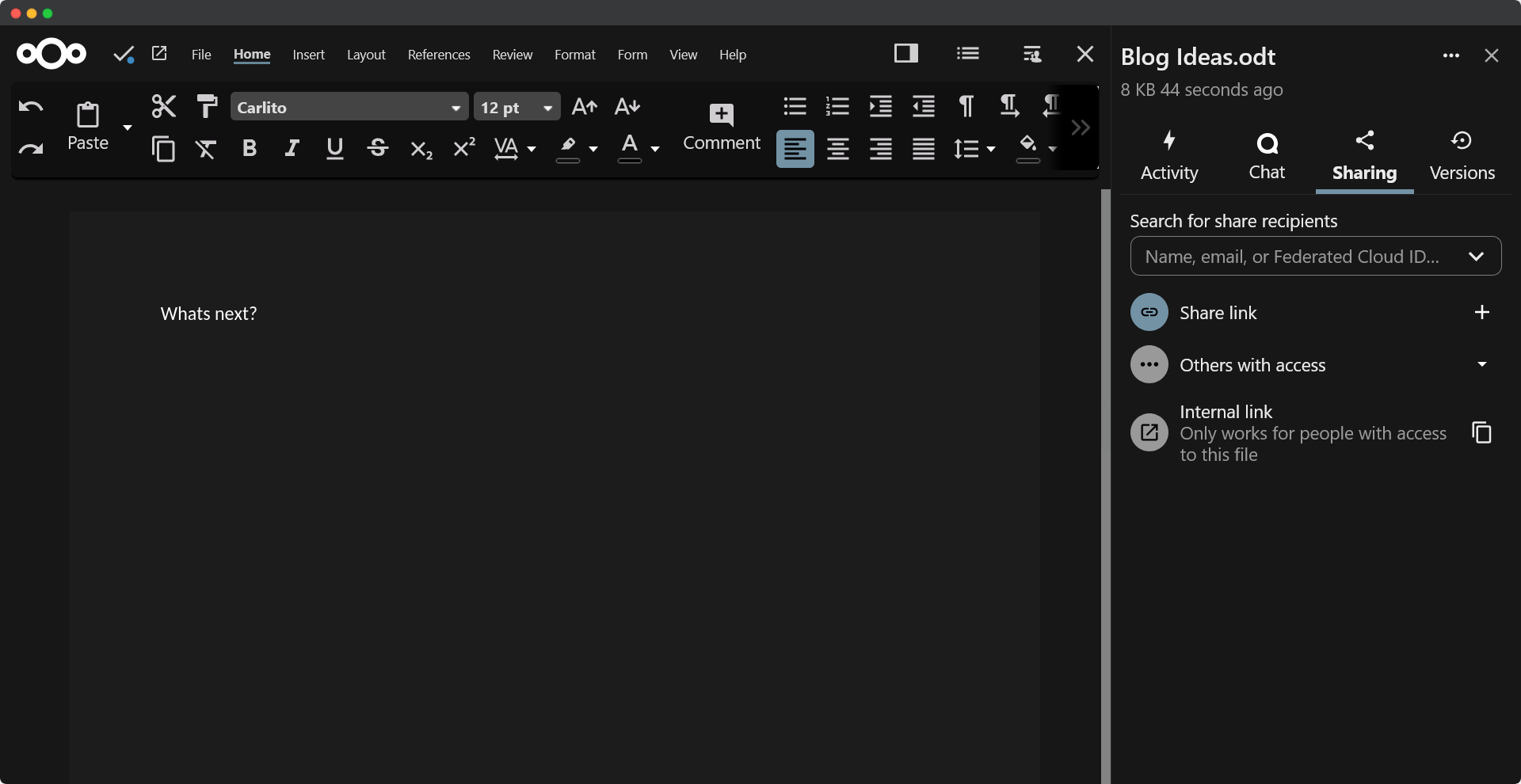
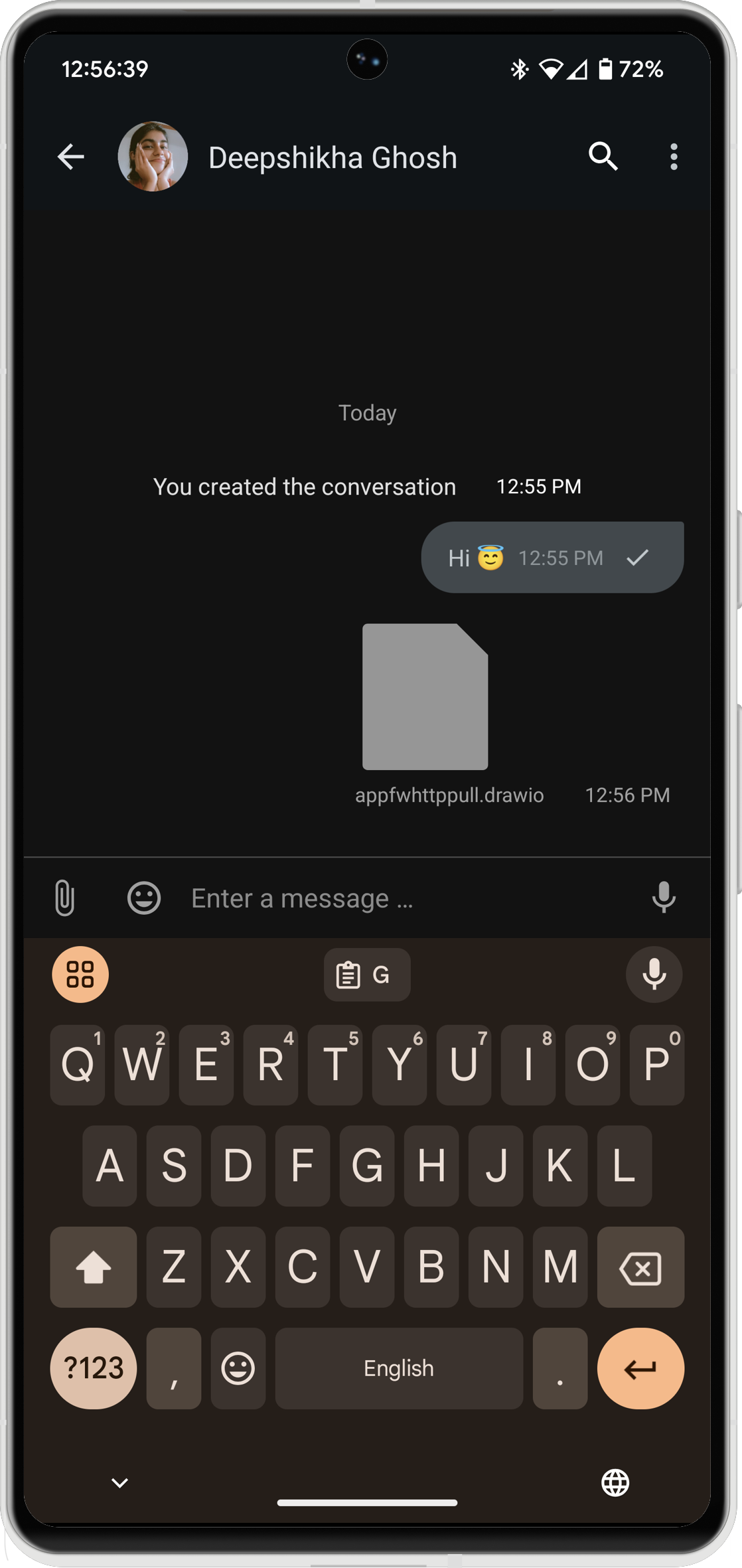
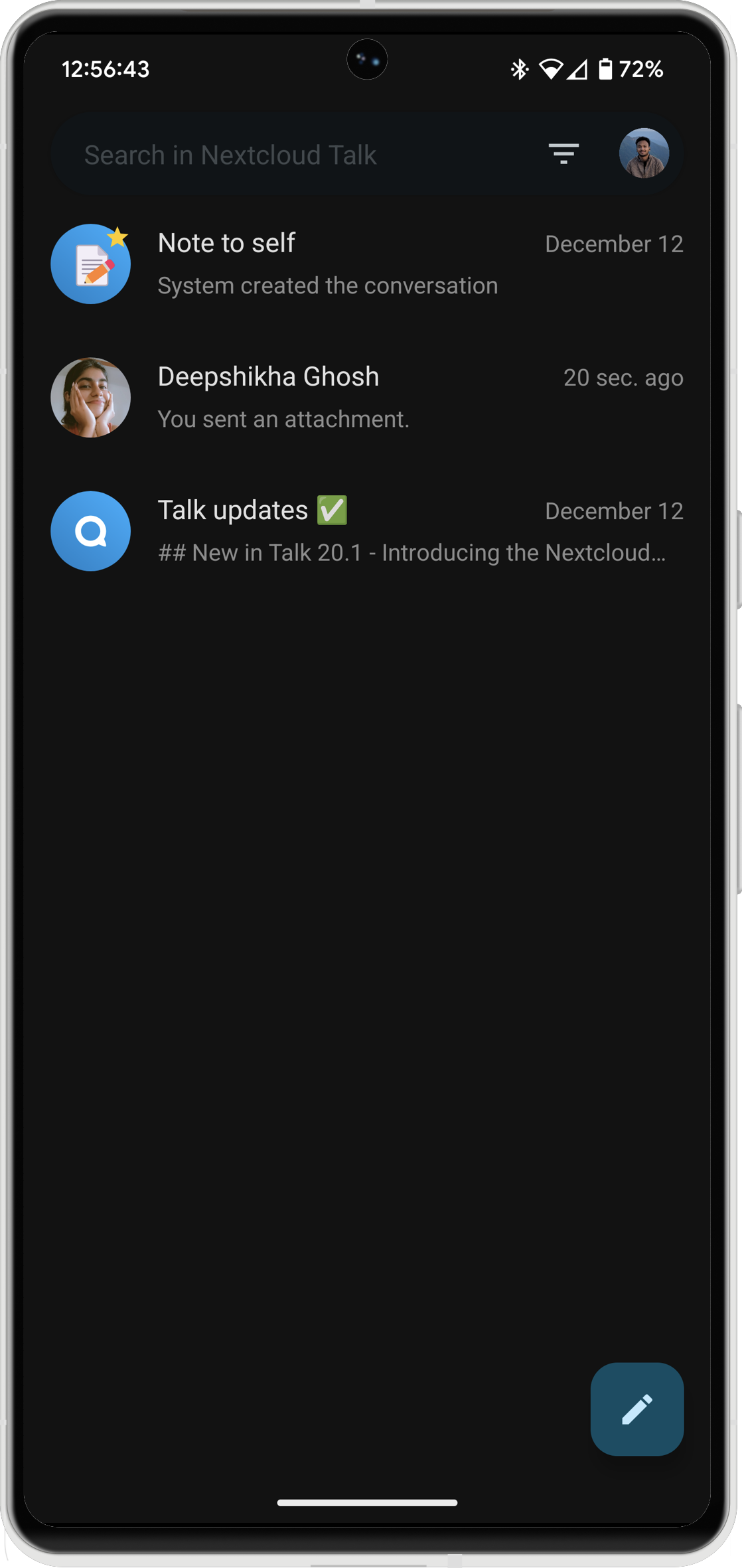
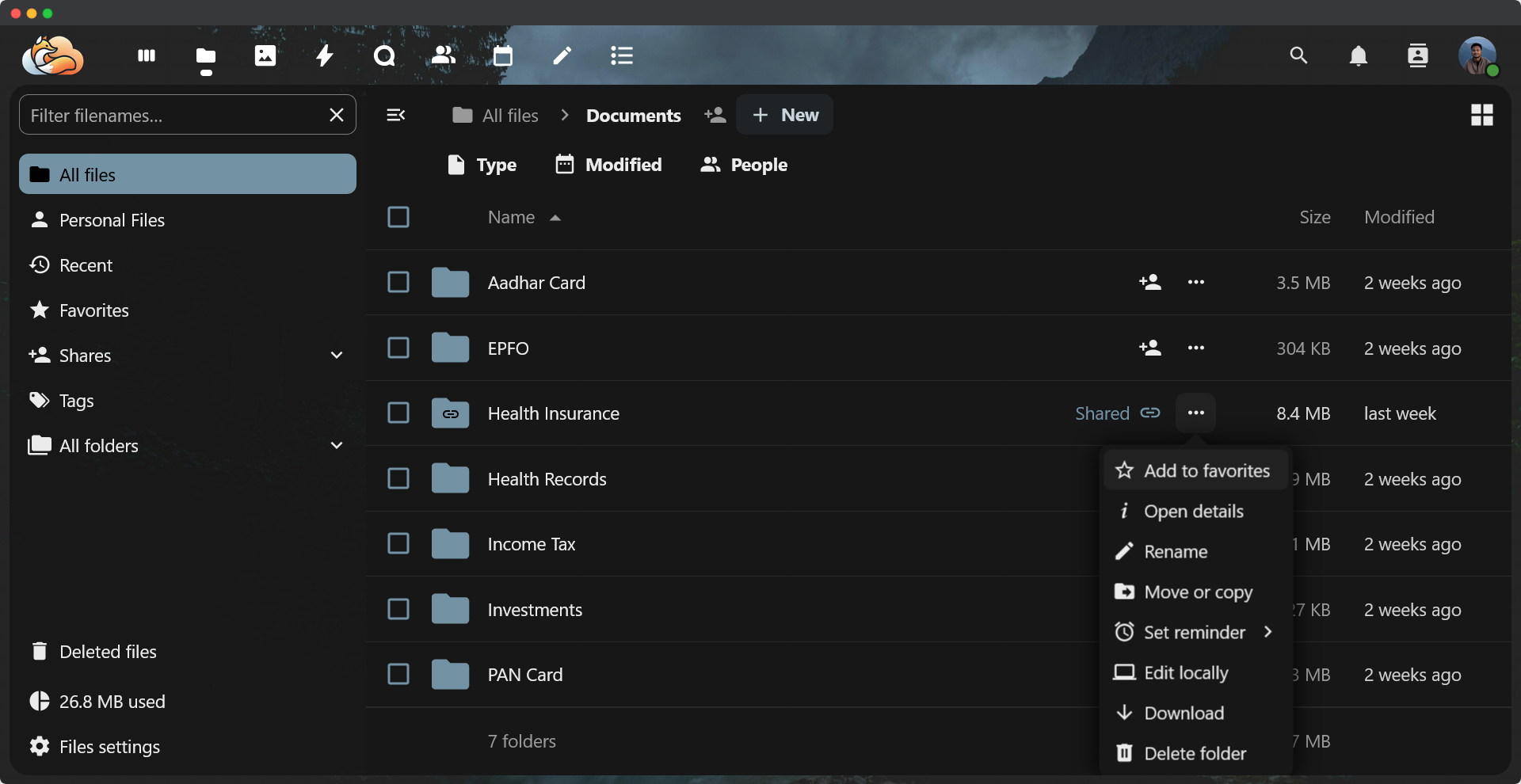
Immich- Privately hosted
Web and Android Client
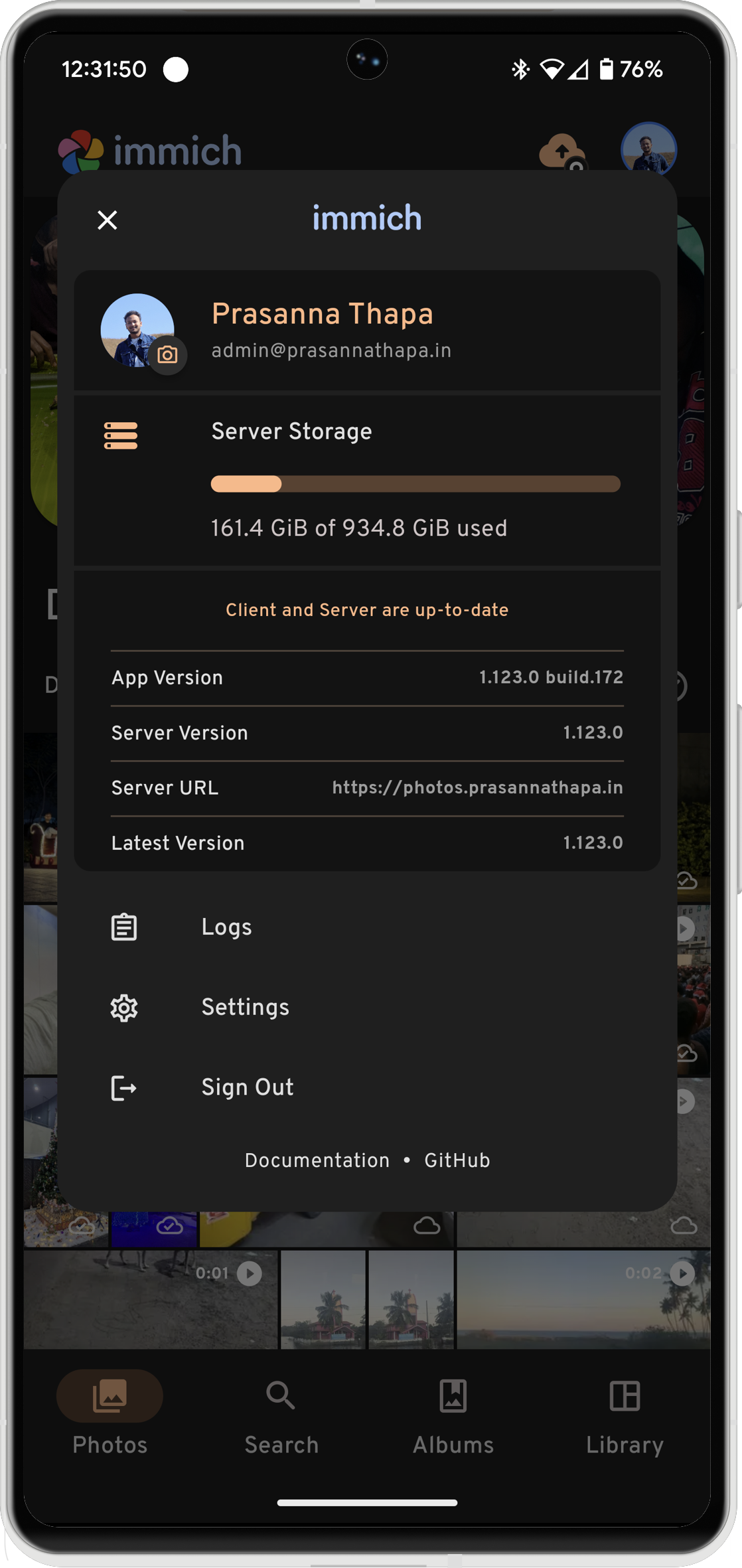
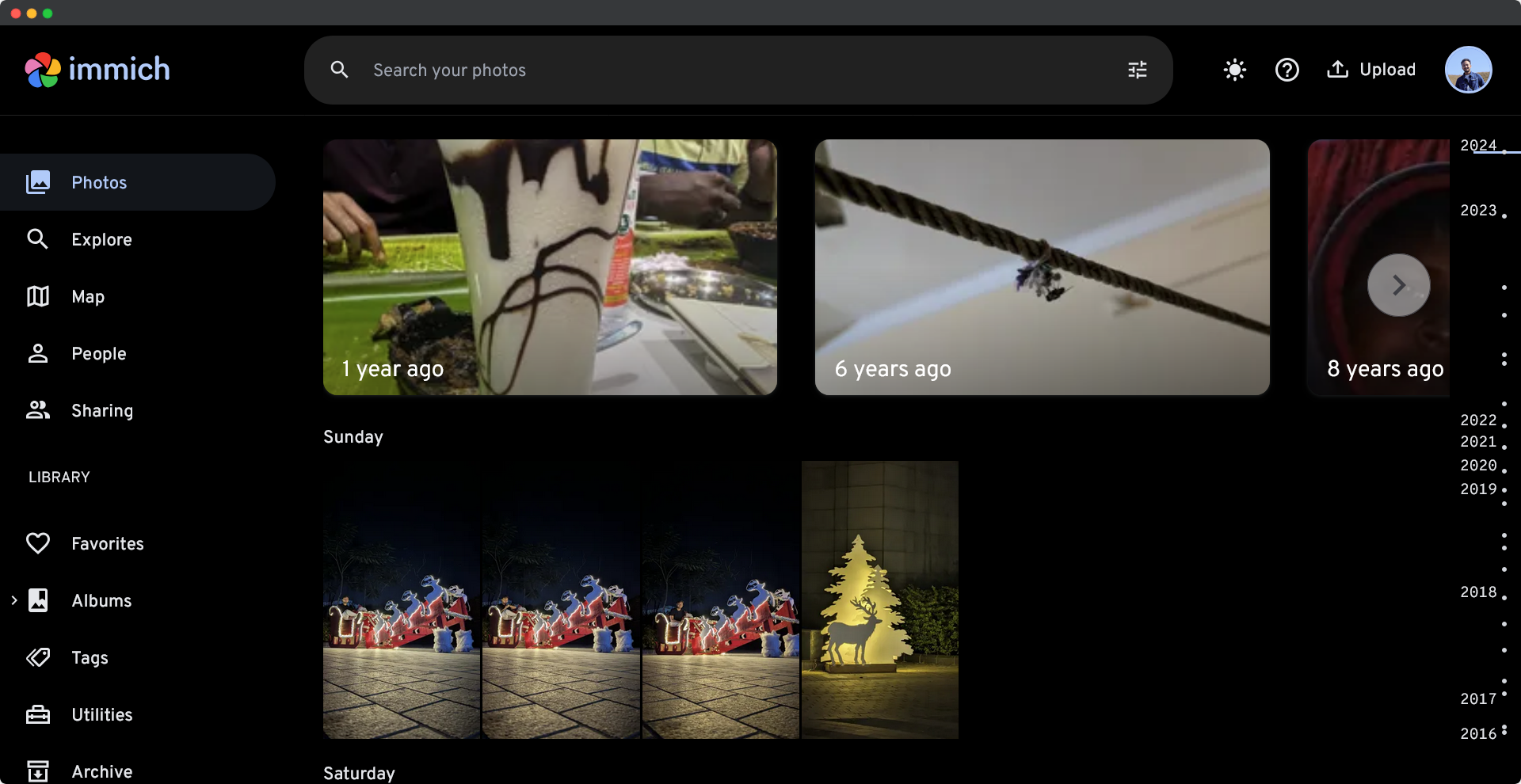
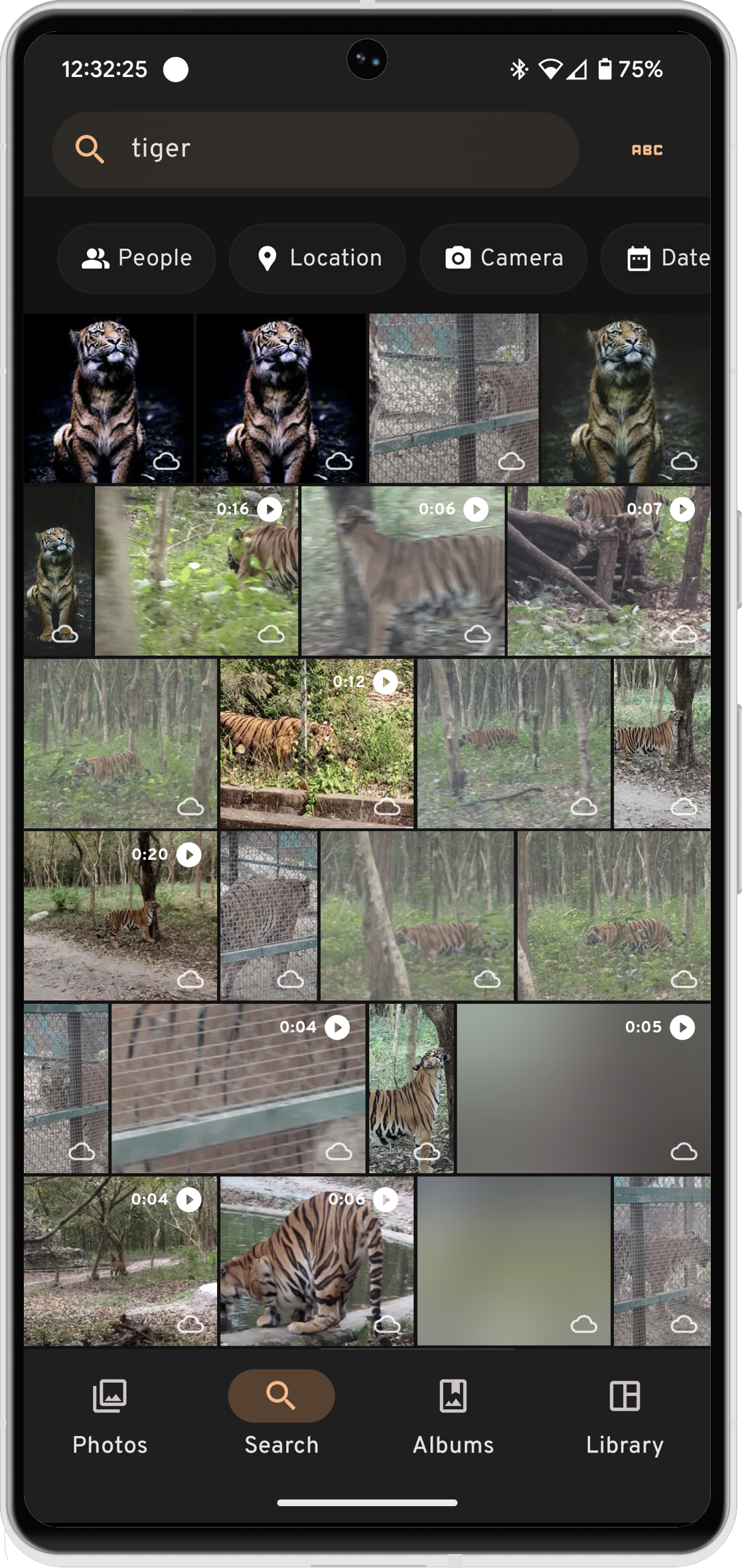
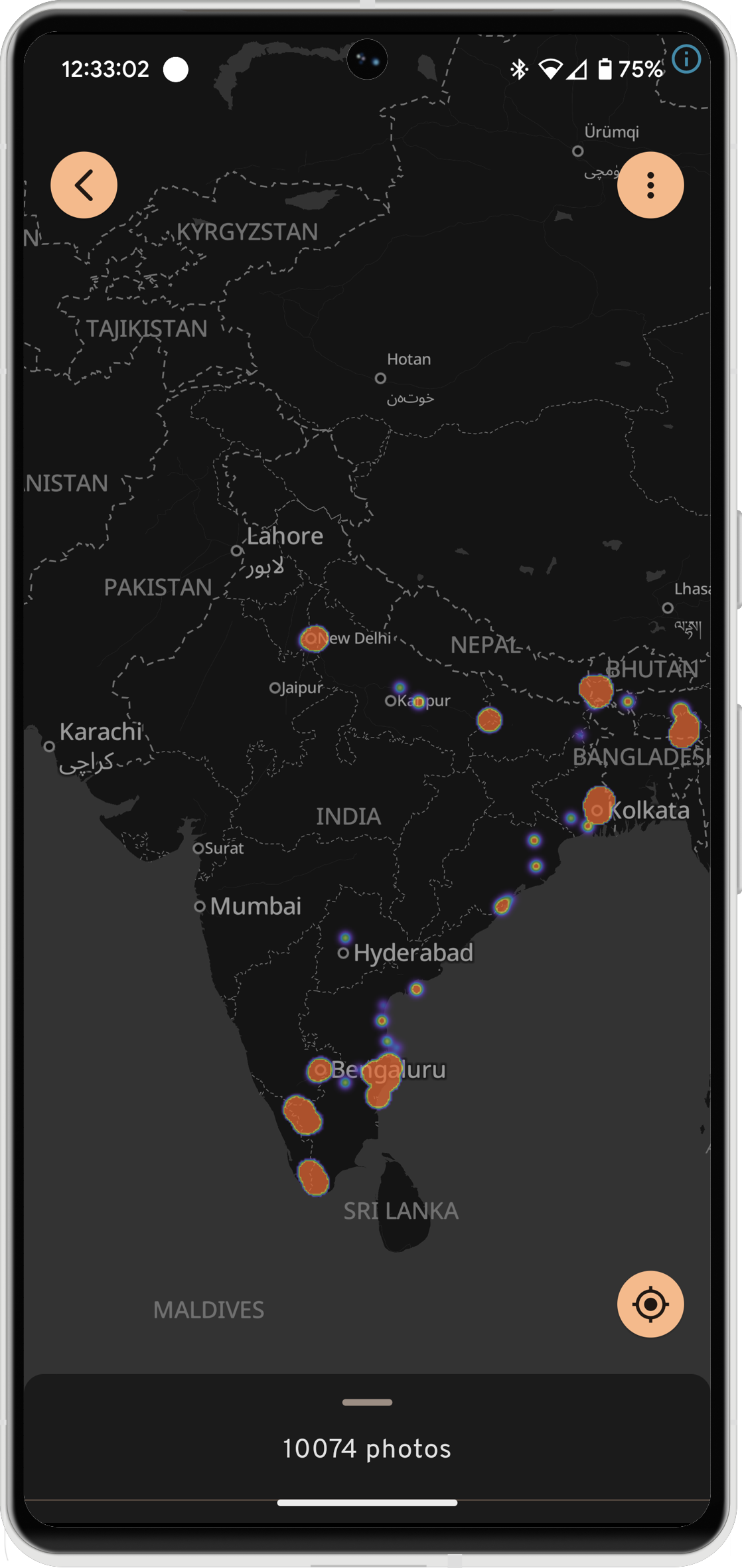
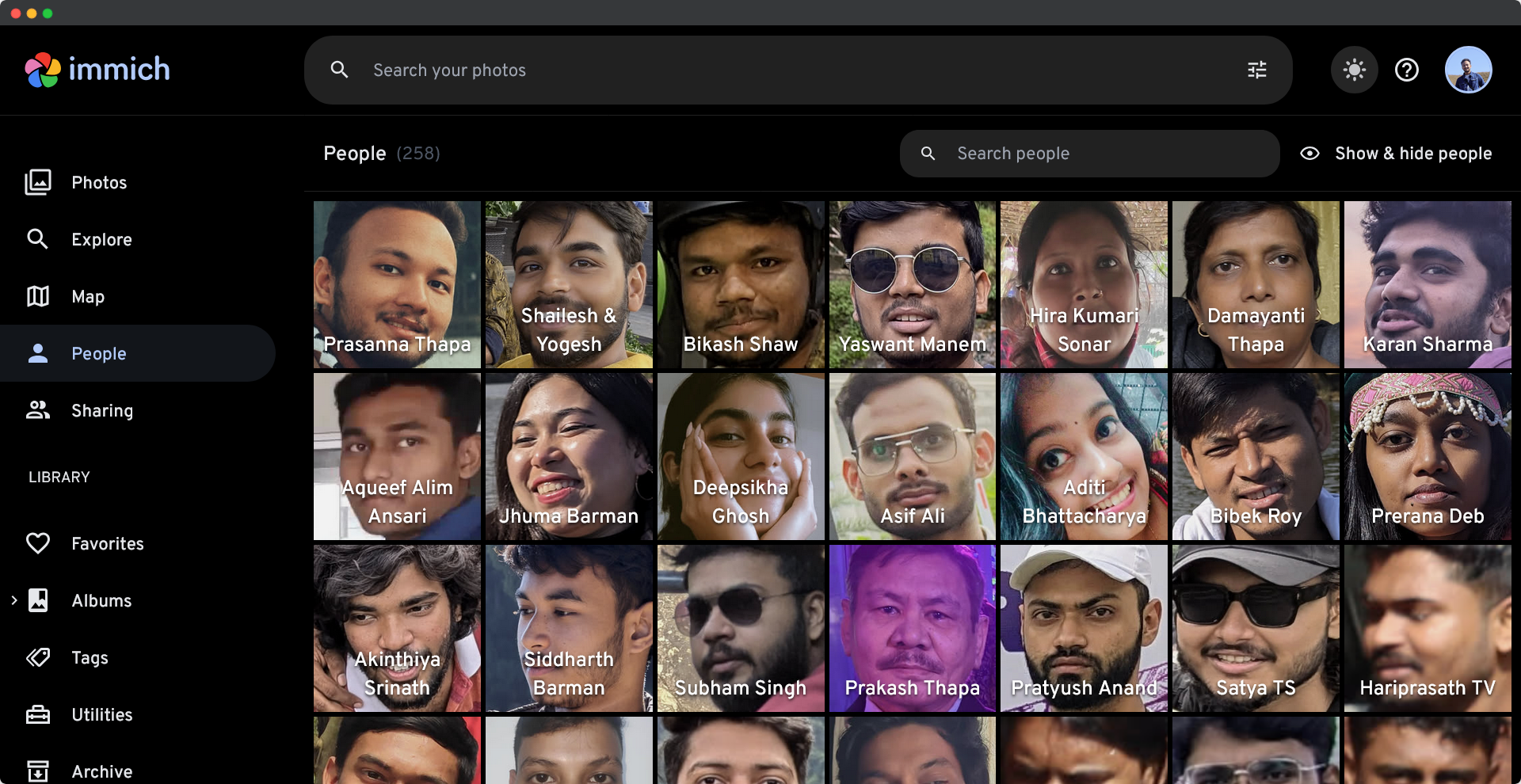
Costs?
Can you guess how much it costs me to store 1 TB, or any storage capacity for that matter, in my cloud? It's ₹0 extra, since I'm already paying for the existing services.
Cost Analysis
| Item | Cost |
|---|---|
| Domain (prasannathapa.in) | ₹ 749/year |
| Server (EC2 or similar) | ₹5000 - ₹ 7000/year |
| Home Internet Bills | ₹ 7000/year |
| Electricity Bill | ₹ 1000 - Rs. 2000/year |
| SSD (1TB) | ₹ 0 |
Note: Everything runs on a shared instance. The domain is also used for hosting resumes, side projects, and more. Home Wi-Fi and electricity costs are shared, resulting in no additional expenses.
If you want to know more about my Cloud Hosting Architecture Read the next blog